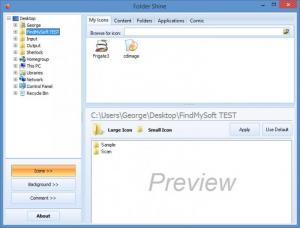FolderShine
1.1.0
Size: 6.3 MB
Downloads: 3685
Platform: Windows (All Versions)
FolderShine’s purpose is to help you change the way folders look. If you don’t like the default yellow icon used by the Windows operating system, you can use FolderShine to change said icon to something else. FolderShine puts a nice selection of icons at your disposal and it also allows you to use your own icons.
Download an installer and run it; when the setup wizard shows up, click through the steps it presents onscreen. These are the standard steps you must go through to install software on a Windows PC. They’re also the steps you must go through to install FolderShine on a Windows-powered computer.
FolderShine has a user friendly interface that is similar to Windows Explorer. I invite you to check out the screenshots that accompany this article to see how the interface looks like. The only thing I’m going to add is that the interface makes it very easy to access all the functionality FolderShine has to offer.
And speaking about functionality, here are the main features you can expect to get: use custom icons for folders; browse a nice collection of icons; use your own icons; add a custom background; add a custom comment; FolderShine integrates with the right click context menu so that you can customize folder icons with a simple mouse click.
All the functionality presented above is offered for the great price of free. That’s right, FolderShine is free software.
Customizing folder icons makes for a more enjoyable user experience and helps you manage folders more efficiently. Thanks to FolderShine you can very easily customize folder icons.
Pros
There’s nothing complicated about installing FolderShine on a Windows PC. FolderShine has a user friendly interface. Browse a nice collection of icons or use your own icons. Add a custom background, add a comment. FolderShine integrates with the right click context menu. FolderShine is free software.
Cons
None that I could think of.
FolderShine
1.1.0
Download
FolderShine Awards

FolderShine Editor’s Review Rating
FolderShine has been reviewed by George Norman on 26 Jan 2015. Based on the user interface, features and complexity, Findmysoft has rated FolderShine 5 out of 5 stars, naming it Essential